Hello everyone,
we have some more updates, especially front-end, going live today. Everything will be pushed out by the time this hits your inbox. Here is a summary of what was updated:
- Refactored Analyze Tool
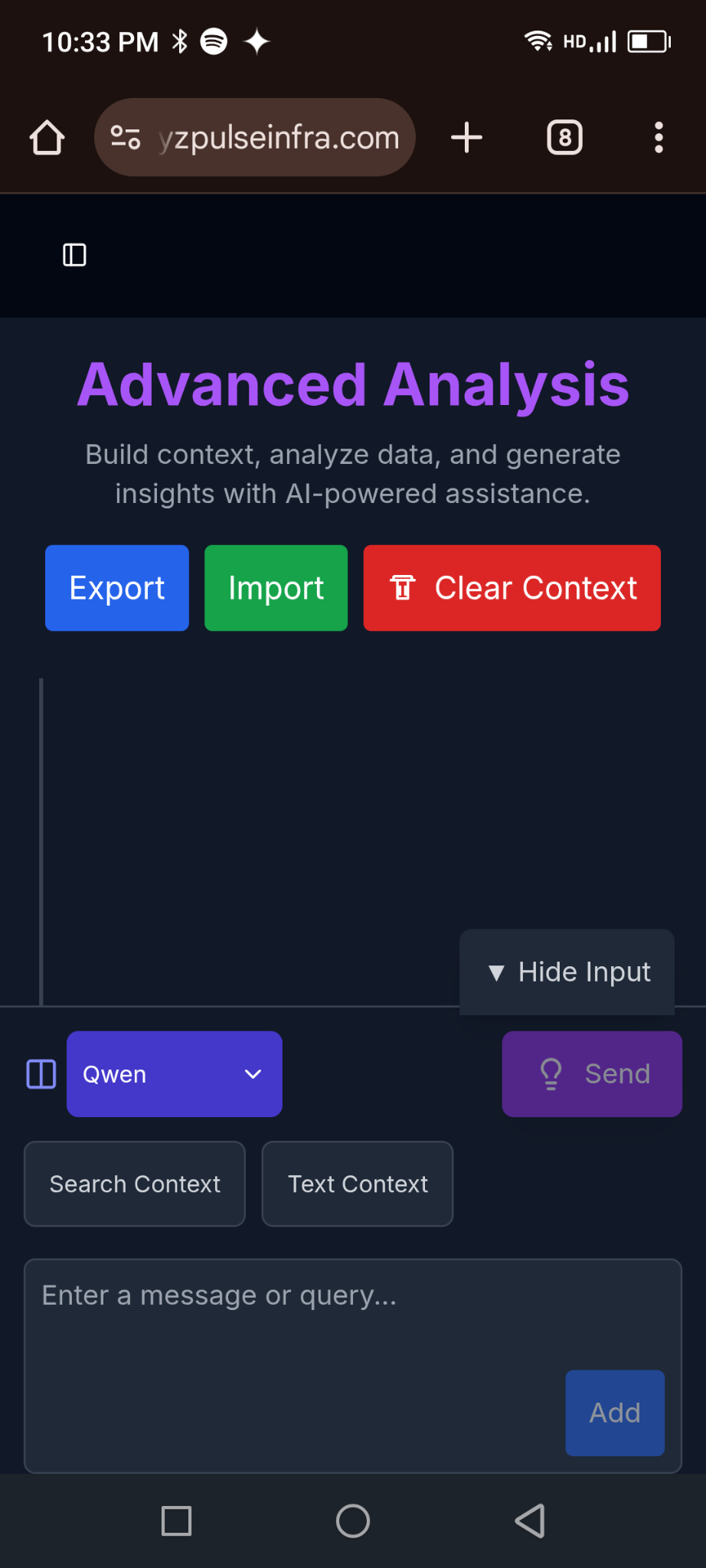
The analyze tool had a lot of small CSS/Component-related kludges that weren't possible to fix in the original state. The page has been completely rewritten with one vue component per button and greater attention to best practices for mobile development. The delete buttons no longer "fall off" the page, and vector search results no longer have unnecessary fields/the formatting glitch that caused the results list to run outside of the search field.
I also added a "clear context" button and got rid of the placeholders the app originally started with since multiple testers said they were annoying and they already understood how to use the tool when they opened it.
- Refactored Highlights
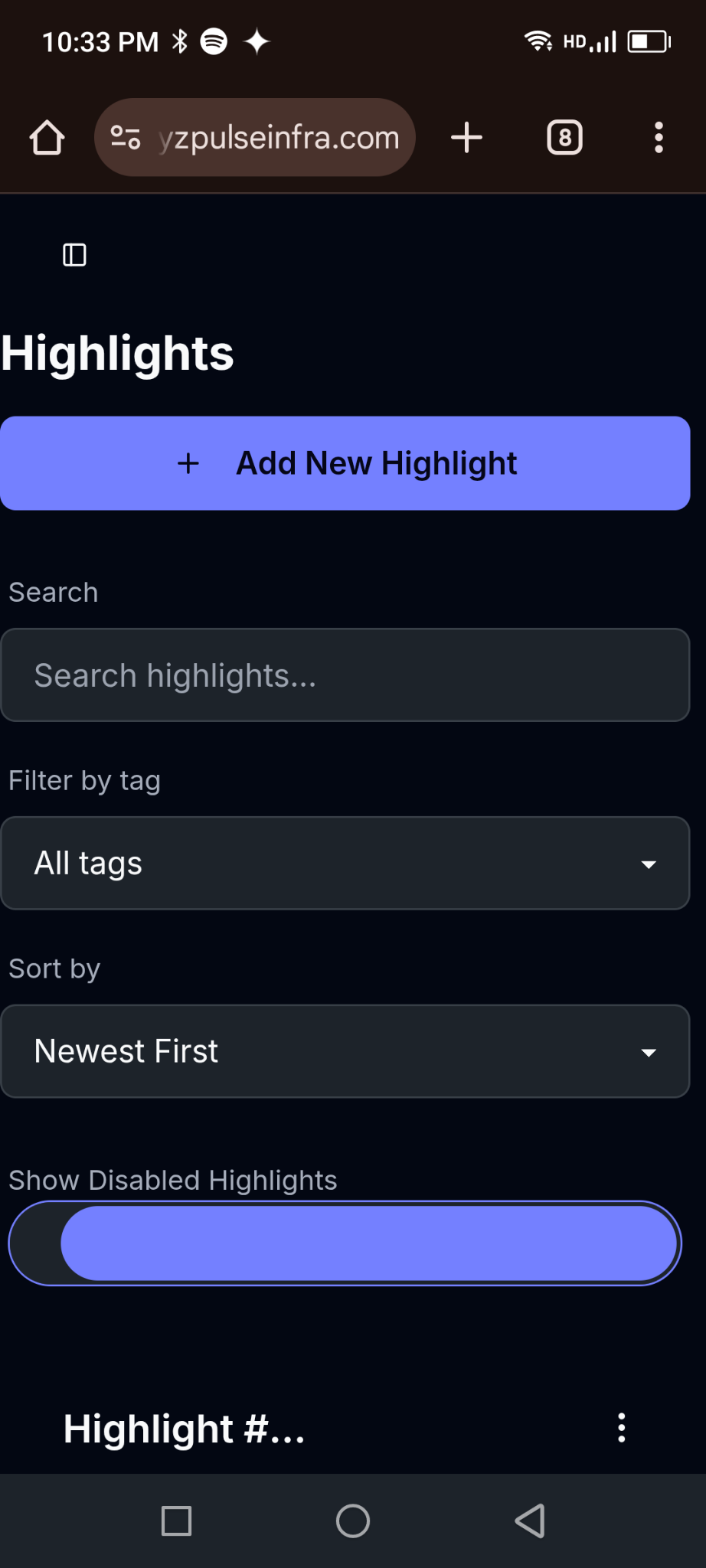
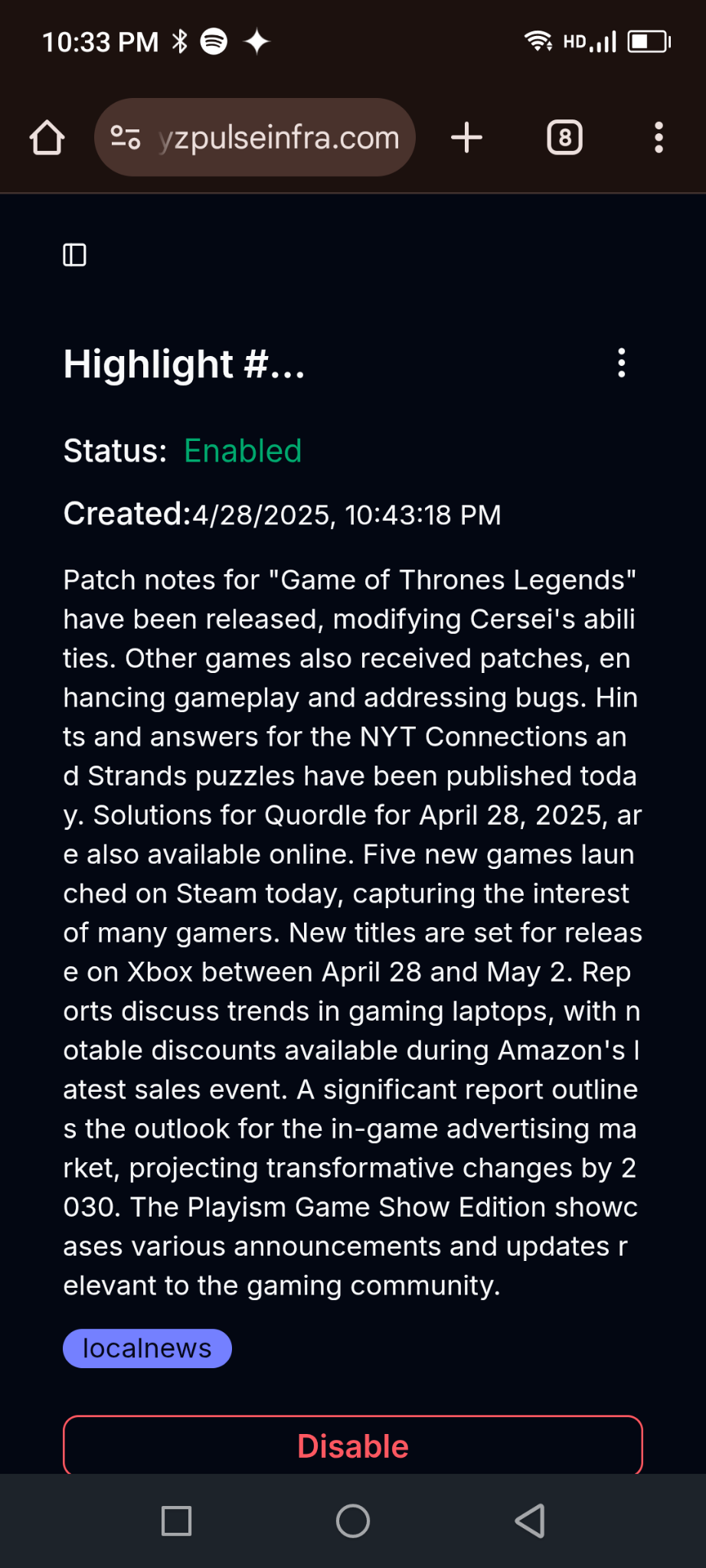
While not perfect yet the old highlights experience was basically impossible to use effectively on a mobile device. This version could still use markdown formatting and better text wrapping rules but will allow you to view and manage your highlights on the go without issue. Expect this to look more polished in a future update.
- The Code Editor
I don't have any screenshots yet! The X poll concluded on Tuesday and I was already working on finishing these component refactors. In fact, one of the primary reasons for the refactor was being able to re-use parts of the analyze tool (especially the search and text context functions and user/AI messages) in the code editor.
That being said I want to talk about the concept:
1.) Pulse Markup Language
All files in the editor will be represented in "PML" a markup language designed to:
- Be easy for AI to use to write code progressively, regardless of amount of fine-tuning for programming or size (as long as they're capable of generating code at all)
- Force all code to be self-documenting and auditable without draining resources or wasting the user's time
- Rough PML Example:
- <file>/web/app.js</file>
- <description> this is a basic webapp that downloads the mp4 version of a youtube video using wget and youtubedownloader </description>
- <pseudocode> wget https://www.youtube.com/[videoidinfo]
return video.mp4 </pseudocode> - <code> [the actual code goes here, or a reference to where the file is relatively to the pml file managing it if for some reason this becomes difficult to parse] </code>
2.) Progressive Code Generation
Rather than selecting individual files and pointing an AI at them via MCP (like you would with Cursor/Claude's coding features) and hoping that the AI doesn't destroy them, Pulse will generated code progressively sort of emulating the way diffusion models generate words and images but with a cascade of non-diffusion language models.
Additionally, dev work will occur in three phases to minimize the chance of having to refactor the entire project because of a late-added change:
- Vibe Phase
- At this stage the UI only allows the user to generate file descriptions and chat with an AI about the validity of the proposed file structure, the AI will remind the user to capture all inter-file dependencies in the description as descriptions are edited.
- The user can manually edit the descriptions or prompt the AI to complete them
- Post-update if a dependency on another file is changed the AI will remind the user to update that file
- I really want to fully automate this but better men than me have tried and failed and I'll revisit when the basics are done.
- Planning Phase
- Once the user selects "plan" mode a consent workflow will inform them that requests will take longer going forward and that it's best to capture as much information as possible during the vibe phase
- At this stage the user will prompt the AI to generate pseudocode based on each description, as pseudocode is generated the user can either review and edit each output or allow the AI to complete all the files automatically (probably through a simple switch like 'generate next file automatically'
- Coding Phase
- Another consent warning - just mentioning that here
- Same as the planning phase, in this phase the user will either review/edit and accept each generated final file or allow the AI to generate them all
- After this is completed an option will appear to download the entire project as a zip file, including both the PML files and the actual files.
3.) Editing in later phases/Swarm-y Code Generation
This is where the magic happens - because all of the information about how the scripts work together is captured during the former two phases (or at least enough of it that you won't scream at the editor - YMMV) we can generate every script simultaneously during the code phase with small models.
When editing a file in the planning or coding phases the API will automatically propagate changes up/down from where you made them i.e. - code changes propagate up to pseudocode and then description (you will be reminded to change any depending files) and changes to the description propagate down. This ensures that the LLM doesn't randomly decide to completely change the structure of the file or omit functionality that's supposed to be there, which is consistently a problem for Cursor and Windsurf users.
Cursor is a great tool, MCP is useful, but they're both slow. They're linear. If you want the full benefit of having AI writing code for you why make it write like a human? I'm hoping to have screenshots to show on X this weekend.


Member discussion: